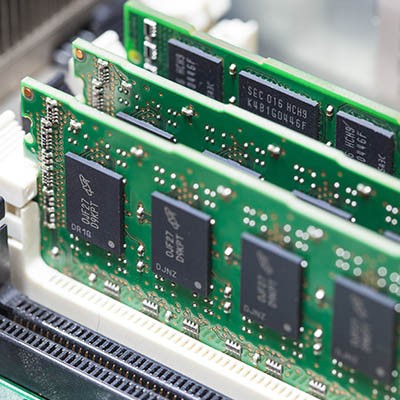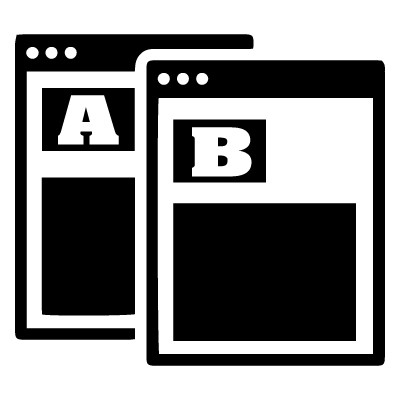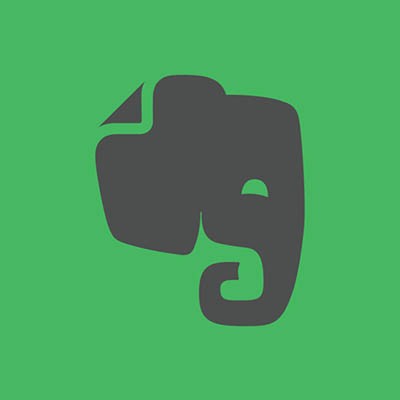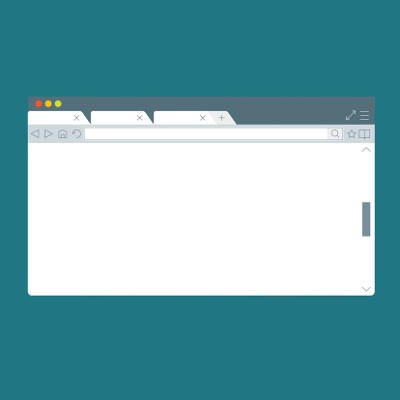Part two of our desktop buying guide will dig into the details of RAM, or random-access memory. We hope to clear up misconceptions about what RAM actually is, as many users don’t understand the difference between storage and memory. Who knows? You might learn a thing or two to take with you when you purchase your next desktop.
Argentum IT LLC Blog
If you don’t take care of your PC’s files, you will quickly discover that it’s easy to lose track of where everything is. You have countless file types, folders, and applications sitting around without any real sense of organization or continuity. Today, we’re going to focus on how to help you better organize your files in a way that it easy to find and understand. You should be able to do so in either your operating system file explorer or in your cloud-based file storage.
Social media is a great tool that your business can use to communicate with clients and prospective customers, but in an age where you can expect your employees to have their own accounts, it can be devastating to overlook the security issues associated with it. Today, we’ll examine how you can protect your organization from its employees’ social media use.
Customizing your display settings is one of the best ways to make Windows 10 feel like your own experience. There are a ton of settings you can change to your specifics. This week’s tip will walk you through how you can change the settings on your displays, whether it’s a new monitor or the old one you’ve been using since the beginning.
Windows 10 just got a second update for 2018. Some experts think this many major updates to the OS is too many, but when you start to look at the features available through this second update, you may be happy that Microsoft has decided to release it (and re-release it). Today, we’ll take a look at the new update, and a couple of the helpful features that it has rolled out to users.
Working with your computer for so much of the day means you need to get as much productivity out of it as possible. If you can speed up some of the ways you access specific information, you can get even more done. Shortcuts are very helpful to this end. Here are some of the easiest and best ways you can save time while working with a computer.
The best way to attract your audience is by understanding what they want from your business. Even something as simple as changing up the color of your branding to be more inviting can be extremely helpful. This kind of process is called A/B testing, and it can help you make improvements to the way your business operates.
Smartphones are handy little devices for a lot of different reasons, not the least of which their availability when a note needs to be taken and the apps that are available for just that purpose. One of these apps, Evernote, stands a step above the rest, especially for use in a business setting. For our tip this week, we’ll go over some of the features that Evernote offers that can help out your business.
Microsoft Office is possibly the most well-known suite of software solutions out there, with Microsoft Word probably being the first of the suite’s included programs to come to mind. We’d also wager that most people don’t know all of Word’s capabilities. This week, we’re taking a closer look at some of Word’s handiest, but relatively unknown, features.
Excel is the premier spreadsheet builder, and it’s extremely valuable that your organization get the most out of it. Spreadsheets are ideal for showcasing information in a compact manner, but without a couple of charts, your users will just be staring at cell after cell of boring old numbers. By using charts in Excel, you can take your spreadsheet building to the next level.
There is no denying that, of all the application suites in the world, Microsoft Office is the most famous and most popular. Regardless of their size, businesses rely on these programs in order to function--so much so, that a working knowledge of Microsoft Office is often a prerequisite for employment. However, despite so many people using these programs on such a regular basis, few understand their full capabilities. Take, for example, Excel, Microsoft’s spreadsheet program.
Is Google Chrome your preferred browsing experience? While you might find it to be great for your business or personal browsing needs, you can enhance the experience significantly through the use of keyboard shortcuts. Here are a few of the best shortcuts that you can use to get more use out of your Google Chrome browser.
Each worker within an organization is delegated some sort of responsibility based on their role. Managers are responsible for managing, while human resources keep all workers accountable for their responsibilities. Yet, there are multiple responsibilities designated to all employees who use technology for their everyday duties.
The use of a browser’s tabs has become the default way that many people move around the web. In fact, there’s a good chance that this blog is just one of many browser tabs you have queued right now. However, there’s an equally good chance that you aren’t using browser tabs to their full potential. For this week’s tip, we’ll explore some of the features that browser tabs offer.
Netflix is a great way to keep yourself entertained while on the go, but you can’t take it wherever you want. One great example of such a restriction is while you’re on a flight, where Wi-Fi isn’t permitted (or unnecessarily slow and expensive). Thanks to a couple of innovations implemented by Netflix, you can download videos for offline viewing through its mobile app.
Let’s say that you get to work in the morning and you’re ready to be productive, only to be greeted by a notification that your device automatically installed Windows 10 updates and has restarted itself? Windows 10 has achieved a reputation for such occurrences, and we’re concerned about that you could lose progress made on projects due to an unexpected restart. Thankfully, you can take measures to keep this from happening.
These days, who has time to read? For busy business owners, reading is a luxury. This is what makes audiobooks such a valuable tool. They allow busy people to consume information while accomplishing a mindless task like cleaning the house. While this arrangement works wonders for titles found on Audible.com, what about the documents you must read that haven’t been made into an audiobook?