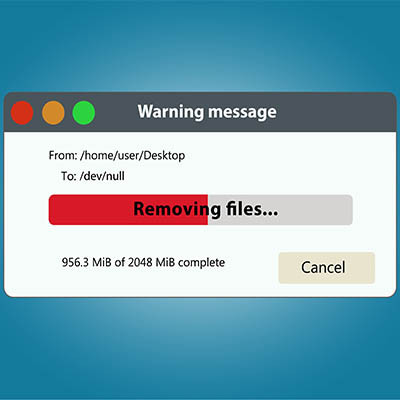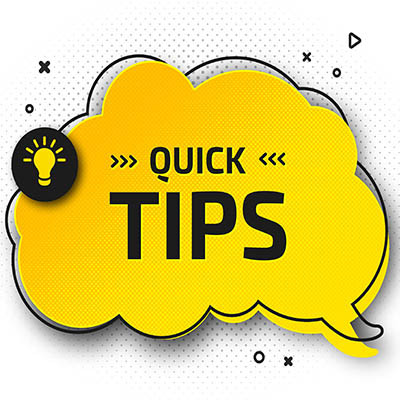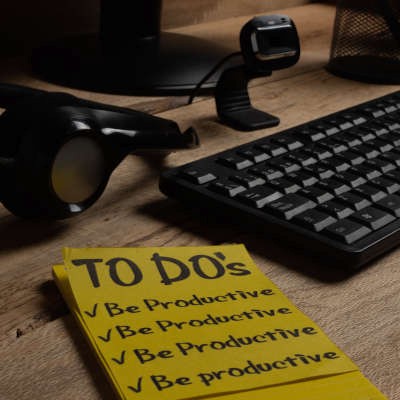How much paper does your office waste on printing, and it’s all because someone printed out a large multi-page document on single-sided paper? It’s very easy to forget to check these settings, but sometimes people don’t even know they exist. Let’s go over how you can print on both sides of the paper and take full advantage of the prime real estate that can be found on the flip-side of your documents.
Argentum IT LLC Blog
Microsoft Excel is a great tool that can provide loads of value to power users, but oftentimes users just don’t have the know-how to make the most of it. Thankfully, you have power users like us to guide you through some of the more intricate processes in the spreadsheet software. Let’s look at one such process: removing duplicate values in columns.
With so many employees working remotely, it’s important that you do all you can to ensure they have set themselves up for success with their home office. To this end, we have put together a list of suggestions you can use to help your employees build the most comfortable, and productive, home office possible. Here are four tips you can implement for a more comfortable workplace.
One of the fastest-growing services in healthcare is telehealth. If you aren’t familiar with this concept, it is basically a virtual meeting designed to provide faster and more direct healthcare consultations and stabilize the ever-rising costs of healthcare. With health information being one of the most attractive to hackers, it is important to be mindful to do everything you can to protect your data. Today, we will go through four tips to help you successfully navigate the risks inherent with telehealth.
If you aren’t versed in business technology, finding the right solutions can be challenging to say the least. Technology should make your life easier, not more difficult. With so many options at your fingertips, we thought it would be helpful to share a couple of tips to help you get started with deploying the right technology solutions for your organization. Here are three tips to help you make the best, most educated decisions about the technology for your business.
We’ve all been in a place where the storage on our computer fills up a little too quickly for our liking. While you could delete or store unused files in the cloud, there is another method that you can use to quickly free up a little extra space that you might not have realized is there. If you can delete temporary files, you might find that you suddenly have a lot more storage space to play around with on your computer.
If you’re familiar with the combination
Up-Up-Down-Down-Left-Right-Left-Right-B-A-Select-Start, chances are good that you grew up in the 80s. This is because this combination of buttons is the infamous Konami Code, a cheat code that video games (and others, including some websites and software) have continued to reference since it first appeared in 1986.
Let’s examine the Konami Code’s origins, as well as the various ways it has been used since.
Google Chrome is a very popular browser nowadays. In June of this year, for example, about 65 percent of the overall browser market share was attributed to Chrome. Seeing as so many people utilize Chrome, we thought it would be helpful to share a few tips that can help make Chrome even more productive for the user.
Microsoft Word is one of the most utilized platforms in business today because it delivers the results that organizations need. Unfortunately for some of these businesses, their employees may not be as proficient with Word as they need to be. Today, we thought we would provide a few quick tips about using Microsoft Word that you can share. Let’s take a look:
Every day, it seems like there’s a new threat to be concerned about. Obviously, there’s the big one that the whole world’s been dealing with, but there’s also the smaller things that we’re supposed to be worried about… like “blue light”, for example. What is that, and what can it really do?
As it turns out, blue light is more than just a marketing gimmick, and can potentially impact your health. Let’s go over a few tips to help you filter it out, and why you may want to do so.
As current events have made congregating in an office irresponsible and hazardous, many companies are sustaining their operations by enabling remote work. While we normally focus on how you should properly take care of your technology, we wanted to shift our focus momentarily to the people using this technology, and how they can do so more safely.
To do so, we have to consider ergonomics.
Business efficiency can be greatly helped by putting a concrete process in place, which is why it feels so natural to develop one in the workplace. Of course, these processes should also come into play when working from home. Let’s review what makes a routine so beneficial, and how you can develop one to optimize your success.
Google may know a lot, but believe it or not, it doesn’t know everything. For instance, you may be trying to write up a document in Google Docs that Google doesn’t recognize. Maybe it’s one of your services that you’ve created a name for, or even the name of your business. The problem is that Google likes changing words it deems “wrong”. For this week’s tip, we’ll go over how to stop it from changing words you meant to use.
One of the most common file types you hear about is the Portable Document Format file - although you probably know it simply as a PDF. PDFs are so well known because they are the best way to save a document so that, regardless of the device it is viewed on, the file will always appear the same. Did you know that you can do more than just look at a PDF? Here, we’re providing some tips on how you can make your PDFs work for you.